If you want to change the way your apps look like on your iPhone, read on.
This is an app that can change the way your 'logo' looks on each app.
You have to save the original icon itself. DO NOT DELETE!!
I keep mine in a folder on the very last page.
It may look like a lot of work at first, but once you get the hang of it, it really isn't.
This is my Instagram app....I kinda love it
This is my facebook app...again, I love it

And my Pinterest..ok, enough about me :)

Now, it does take an extra second to load than the original app
That is OK with me
Because cuteness WINS
Here is how it works:
-------------------------------
~ Download the CocoPPA app
Once you are in the app, view the popular ones, or go to the very bottom to search for the one you want to change
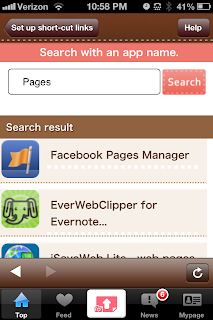
Once you find the one you want to change,
click on it
Click set up link

click 'app search'
Type the name of the app in the box
Click the name of that app in the search result box
At this point, it reminds you to not delete the original icon ( it needs to be saved)
click OK
Then it tells you to go to Safari to add the item to your home screen

At this point you follow the directions to click the arrow to add this to your home screen

You will now type in the name of what you want this app to be called
Click Add

Now you need to swap this new app icon with the old one. Just make sure you DO NOT delete the original app.
Again, I keep mine on my last "page" in one folder called "original apps"
The only other thing I have noticed about this, is the actual notification #, the little red 1 or 5, that shows you how many new notifications there are, does not show up with the cute icon, it shows up in the original app, back on the back page.
But.....so far for me that is ok, I notice the "notice" when I turn on my phone. I do miss it, just a tad though.
If this wasn't clear enough, feel free to ask me for help.
***I have been using this for months now, I have been *sitting* on this post for awhile just to see if anything changed, and it hasn't. I still use my "blinged" out icon apps.





No comments:
Post a Comment